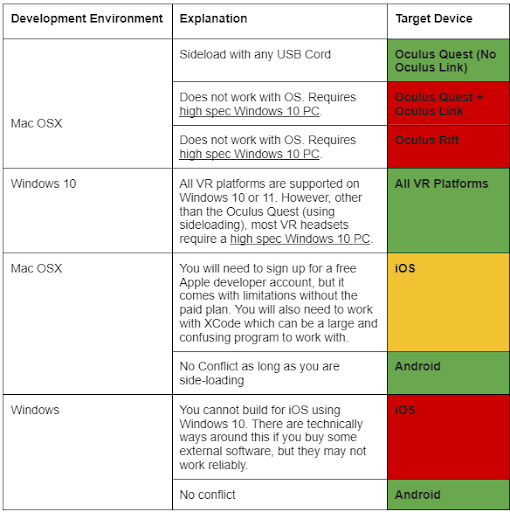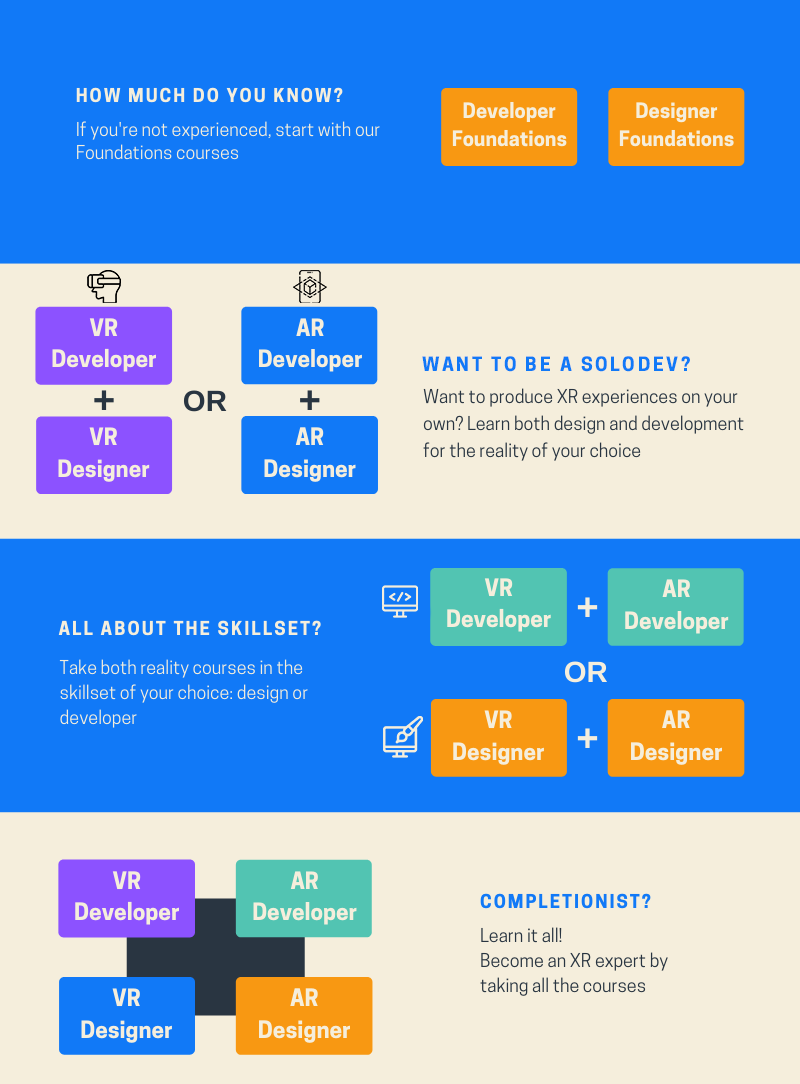How to get your first VR designer job

Whether you are fresh out of school or changing careers, now is a great time to land your first VR job. There is space for everyone here, as it will take all of us to make the metaverse a reality. It’s been less than a year since I pivoted onto this career path, which surprises and excites me. After struggling for ten years going in the wrong direction, I suffered from limiting beliefs and felt stuck. Through the process, I discovered that I could bring a lot of my previous graphic design knowledge and other experience to VR and just needed to upskill. It will be different for everyone. In this post, I’ll provide guidance on getting your first VR Designer job based on my experience. Believe that it will happen for you, and it will. Mindset is key. Not every step has been easy for me, but it can be fun when you believe in yourself and find joy in VR. If you’re ready, let’s get going!
Get focused
First, it’s time to get focused. When I initially began talking to people about my desire to enter VR, I wanted to do anything and everything. I just wanted to be a part of it. Enthusiasm is appreciated, but it can confuse potential employers from getting to know you, and make it less likely for them to hire you. Whatever your background or interest, it’s possible to find a need for it in VR. Ask yourself, how does VR tie into what I already know, do, and love? What aspects of VR production do I like best? My focus landed on 3D Designer and Technical Artist type roles. Since I don’t want to be limited to one aspect of production, I can be in both the art and development sides. It was beneficial for me to take the XR Foundations Developer course (in addition to the VR Designer course) because it taught me coding to improve my interactions when designing a game. If you still aren’t sure what to do, research what others are doing. Start to follow people on LinkedIn who have roles that interest you and reach out to them. Please know that the community is friendly, so don’t be shy. Many of us are still learning, especially as the tech quickly advances.
Do the work
In this ever-evolving industry, learning will be ongoing. If you enjoy that, you’re on the right path. You may already have skills to build upon, and others may be brand new. No matter what experience you have, showing off recent VR work is important. I’ve committed myself to a growth mindset that keeps me learning and experimenting, which has made it easier to create new work. For starters, complete a fully designed prototype that demonstrates your skills in VR. In my case, I also included a couple of 3D models. XR Terra can help you achieve this, or you can do so independently. At first, it can be daunting to read the many programs and skills listed in a job description. Unity is the game engine most used for XR applications, and Blender is great for 3D modeling. The best part is that they’re both free and have large communities online that serve as resources for training and troubleshooting. Once you are comfortable in these environments, the transition to others will be easier to take on later.
Brand yourself
Now that the work is done, it’s time to display your creations and tell people about yourself. Whether you like it or not, how you present yourself in-person and online establishes your personal brand. Once at an interview, my Instagram posts were mentioned. The hiring manager commented that I was experimenting a lot with my art and XR and thought that was cool. Companies will check out your social accounts but think of this as an advantage and a way to show what you know. I’d caution emphasizing old skills unless you want to keep doing them. Despite my years of experience in traditional graphic design and marketing, I purposely left this out of my portfolio. I didn’t want to be confined to those roles. Remember what you chose as your focus and stick to that. As for which tools to use, begin with an online portfolio and LinkedIn. At a minimum, fill out everything on your LinkedIn page and set up job notifications. Then you can start commenting on others’ posts and create your own. I use Squarespace for my online portfolio, but there are other options too. Be sure to explain what you did on each project, whether it’s professional, personal, or student work. They are all valid. It’s how you present these projects. When you clearly communicate what you can do, it’ll be easier for others to visualize you in the role.
Network with others
I’m an introvert who finds it easy to talk with others equally jazzed by VR because the topic is so interesting to me. There are many places beyond LinkedIn to meet people. Participating in game jams and hackathons is another way, and attending events held by organizations like my personal favorite, XR Women. Conferences can be expensive when you are starting out, but during the height of Covid, I met wonderful people at these gatherings online. Some still offer the online option. Spatial Ape, a mini conference-type VR space, is where I met Peeka VR. I thought what they were doing was awesome and reached out to them through their website. After a few months went by, they set up an interview with me. Now I’m creating 3D environments and effects for their PeekaSeeks VR experience as their Technical Artist. It’s great how that worked out! Talking with others builds relationships but is also a way to share your uniqueness and how you can help. I’m always meeting people because I like learning about them and their cool projects. Networking isn’t just an avenue to obtain your first VR job but a chance to make friends. Just keep talking to people, and don’t forget to check in with them too.
Listen to the conversation
When the VR spark hit me, it was like drinking from a water hose on a summer day. I had a thirst for it and couldn’t take it all in, even though I wanted to learn everything and stay up to date. It can be overwhelming at times with the influx of information, and impossible to keep up. That’s ok, and the nature of having so much information at our fingertips today. I subscribe to newsletters like VR/AR Association, Road to VR, and Immersive Wire for an overview of the hottest news. Some of these also include job listings. Over time, you’ll understand your preferences. The most compelling news and topics will naturally stick out and call your attention to further guide your next steps.
Throw your hat into the ring
Go ahead and apply for jobs, many of them, but don’t just take anything that says “VR.” I share the excitement, but you can use some discernment. What can the position offer for your personal growth? Does it sound like a good place to work? How can it keep you moving forward on this path? And what about internships? I’ve noticed that larger companies tend to have paid programs that are structured and teach a lot. This is great for new grads and possibly career changers. If you take an unpaid gig because you want relevant work on your resume, I understand. Make it worth your time by learning from the company and coming away with a portfolio piece that you’re proud to share. Here’s a helpful post about how to decode a VR Developer job posting.
In conclusion, I encourage you to keep going and try not to get discouraged when things get tough. Enjoy what you are doing in VR. Stay patient and persistent. And any failure will teach you what to try next and how to alter your strategy. You like games, right? Think of it as a game. Just do your best, and the right people and opportunities will show up to get you that first job.
If the pathway still seems daunting, I highly suggest getting started with our VR Designer course. I know how overwhelming it can be sifting through the multitude of free Unity tutorials and still not knowing where to begin. XR Terra can provide structure and highlight what you need to know that will help you get started quicker. Those who learn from live instruction and community support will find this a great fit. I’m still friends with people I met as a student at XR Terra.
Best of luck to you on your VR journey. Hope to see you there!
// image by AI generator MidJourney